In our previous blog post, we compared four livestreaming applications: Vimeo, Dacast, YouTube Live and IBM Video Streaming. We know livestreaming is the future and is quickly becoming the unifying tool between hybrid and virtual events – but what about Zoom and Microsoft Teams? Do the two leading virtual meeting applications offer this service? It comes as no surprise that they do, and quite well.
As a reminder, the six metrics on which we base our decision are as followed: user-friendliness, functionality, product features, video quality, security, and cost. While one application might be cheaper in cost, another might be superior in both security and product features. The metric that holds the most weight in your decision should always be the one that supports your personal or business needs the most. Let’s examine Microsoft Teams first:

Microsoft Teams offers livestreaming services through their live event extension. This extension not only allows you to produce live events and webinars, but it enables you to schedule and promote them in advance too. There are two options with Microsoft Teams. We can either livestream directly from their client application with a laptop webcam, or we can produce the live event using external equipment through Microsoft Stream. Which one is better? It all depends on your production needs. If you prefer to use your own production gear; like a professional camera or external microphones, and software like a media mixer, then the second option would be best.
User-friendliness – Microsoft products are typically user-friendly, and Microsoft Teams is no exception. This application is highly intuitive and the synergy it has with other applications in the Microsoft Office Suite will feel familiar. Videos, much like Word documents, Excel spreadsheets and PowerPoint presentations, are also accessible on OneDrive and Microsoft Outlook. Events with at least 20,000 attendees are eligible for free tech and event support. And live events with at least 100,000 attendees can be planned through Microsoft’s event assistance program.
Functionality – Once a Microsoft Teams livestream is completed, it will automatically save to Microsoft Stream. And there, all your videos, like Word documents, or Excel spreadsheets, will be accessible on OneDrive, SharePoint, and Outlook. Livestreams that are conducted using Microsoft Stream can also be integrated with social media and embedded on your websites.
Product Features – Microsoft Teams and Stream work conjunctively, which makes it easy for videos to be archived and shared between users. All recordings are automatically transcribed, and in multiple languages. Other features include live Q&A, post-meeting analytics, seamless integration with other Microsoft 365 products, and 500Gb of free storage.
Video Quality – Microsoft Teams supports ad-free streaming at 1080p resolution, with video input that can vary from a single webcam to a multi-camera professional production. The quality will depend on the hardware and software we choose to utilize.
Security – Microsoft Teams, as part of the Microsoft 365 and Office 365 collective, also adheres to their security best practices and procedures. This includes their two-factor authentication, single sign-on through Active Directory and their advanced encryption of in-transit and at-rest data.
Cost – To host livestreams strictly with Microsoft Teams, an Office 365 Enterprise license is required, which starts at $12.80 per month. However, to host livestreams using external hardware and software, the price starts at $50 per month.

Zoom supports the livestreaming of webinars, meetings and events on Workplace by Facebook pages and groups we’re administrators for. To enable the livestreaming of Zoom meetings, follow the steps here. To host webinars, Zoom requires us to purchase a webinar license, while large-scale events will need their upgraded events package.
User-friendliness – Zoom, like Microsoft Teams, is a highly intuitive platform. A shared advantage of using Zoom or Microsoft Teams versus a platform like Vimeo, Dacast or IBM Video Streaming is the simple fact that most organizations are already familiar with either of their interfaces. Regardless, Zoom offers support packages at an additional cost. Their packages include audio-conferencing support, event management, consulting support, and developer support.
Functionality – Like Microsoft Teams, Zoom can also be integrated with social media and embedded on your website. This makes cross-promoting and diversifying your audience a lot easier.
Product Features – While Microsoft reigns supreme in its product integration, Zoom’s product features are both more developed and more extensive. Features include unlimited sessions, a native event hub for showcasing future events and hosts, customizable registration and ticketing options, chat-enabled lobbies, post-session recordings, event analytics for registration, and marketing automation tools. Zoom is perhaps more comparable to applications like Vimeo and Dacast in this category.
Video Quality – Zoom also supports ad-free livestreaming at 1080p resolution that can then be embedded on a website or integrated with social media. With a webinar or event licence, Zoom hosts and producers can use external hardware and software for professional productions.
Security – Zoom offers top-tier security for its livestreams. This includes two-factor authentication, video and chat encryption, the ability to disable participants from screen recording and unique-to-user ticketing for private events. It’s important to note all users, paid or unpaid, must be authenticated through Zoom.
Cost – For video webinars, users must have a Zoom Webinar licence, starting at $918 per year; while their event platform, equipped with added features, runs at $1,184 per year. Technical, logistical and event support packages are also available at an additional cost.
Conclusion
It’s safe to say that most of us have experience with either Microsoft Teams or Zoom. Both applications have become integral parts of our life, in many ways than one. As in-person events continue to evolve into hybrid ones, the need for livestreaming will continue to expand. Microsoft Teams and Zoom are both growing contenders in the livestreaming market, and their services should be considered. We hope this article serves as a guide and a useful starting point.
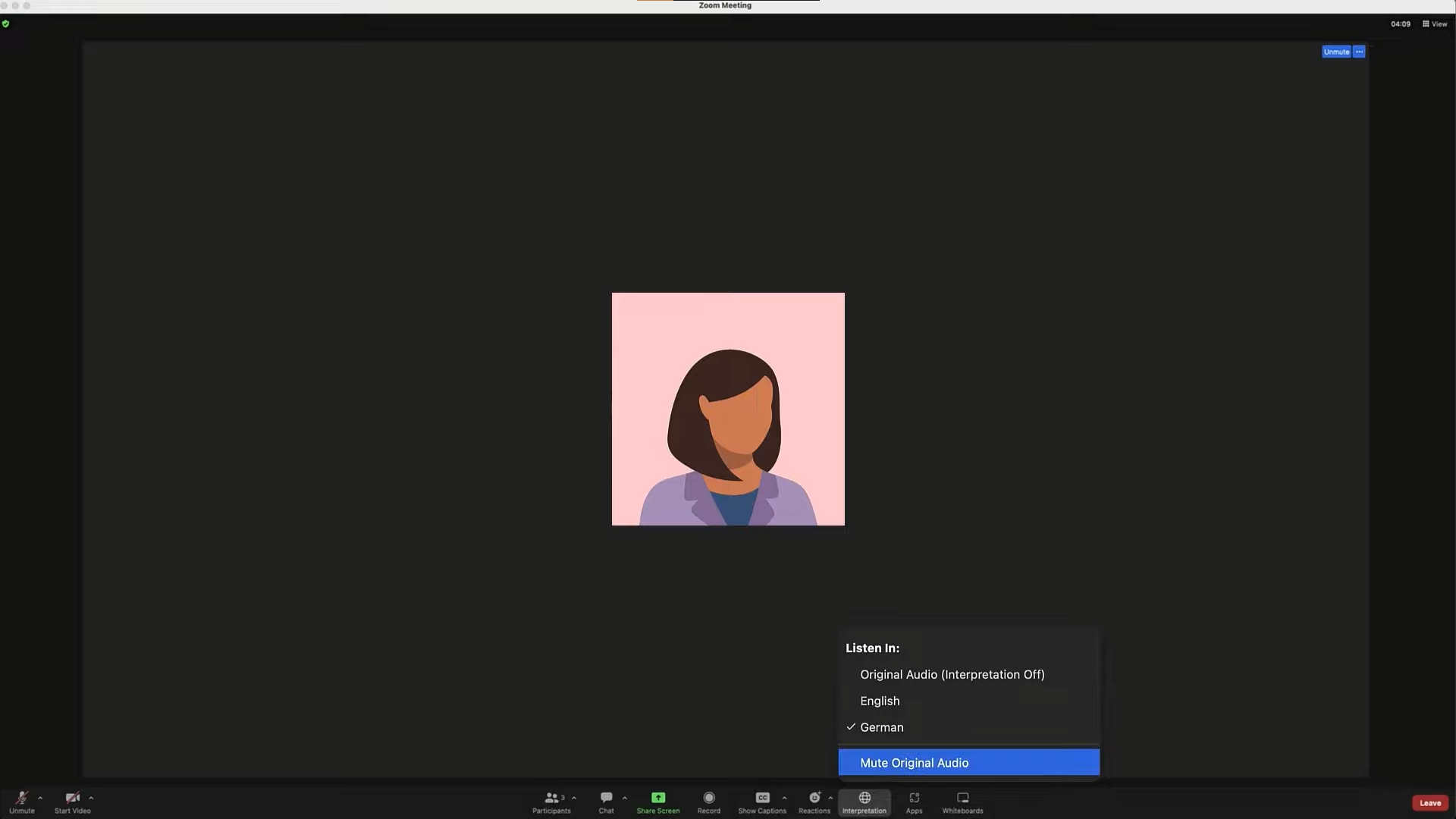
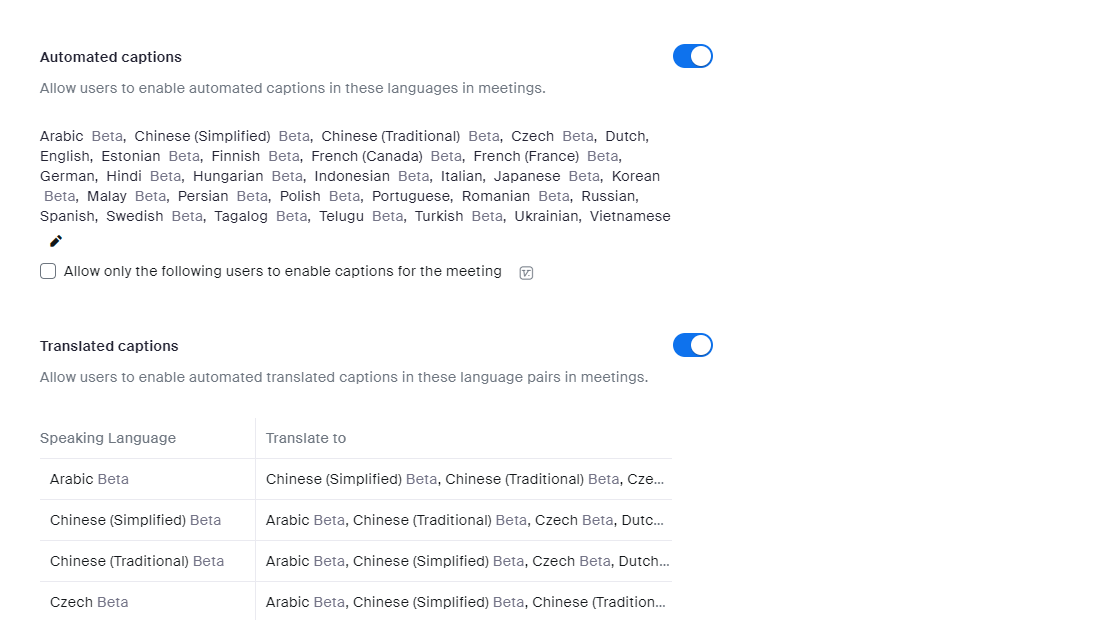
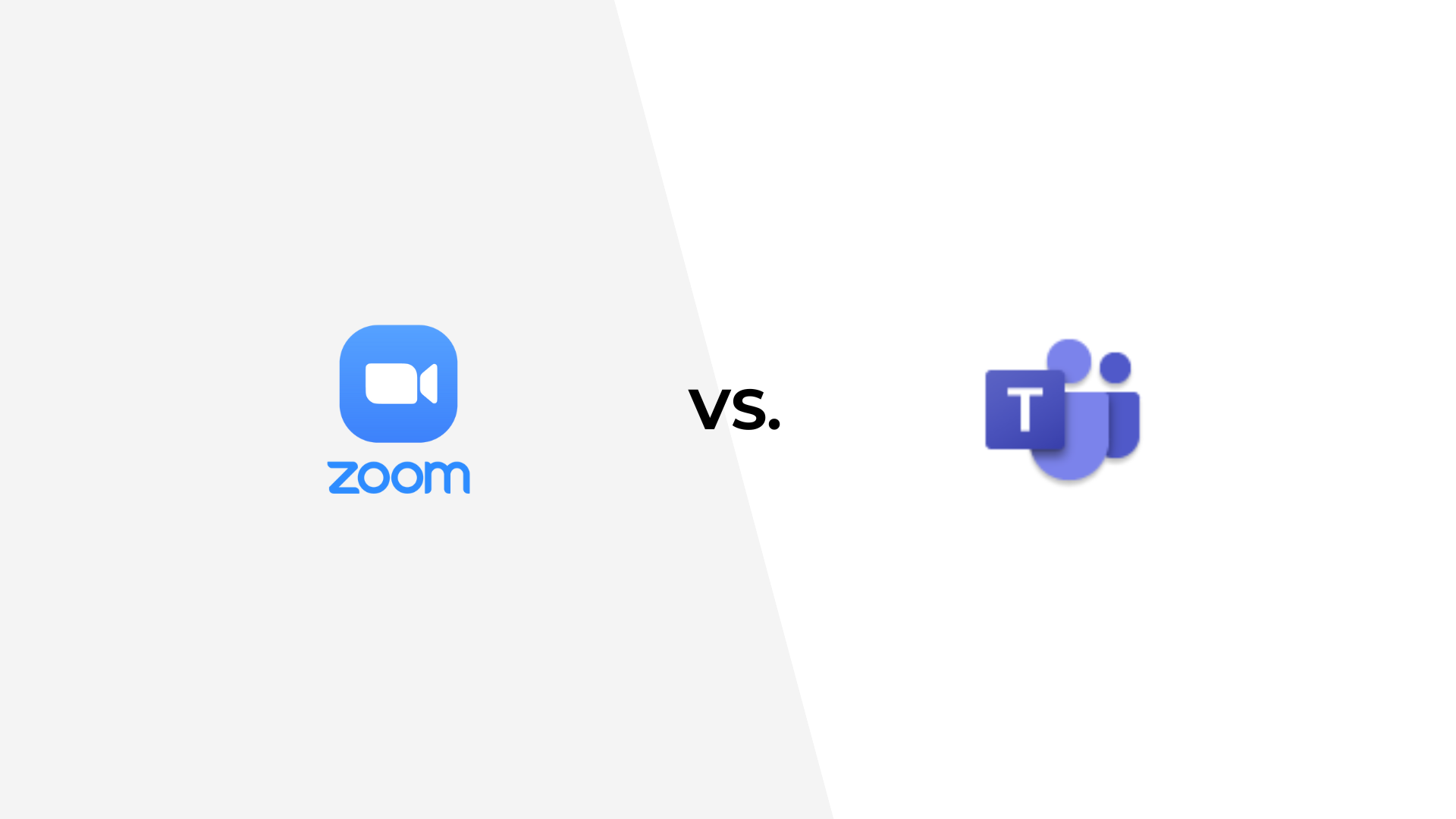



Subscribe To Our Newsletter
Join our mailing list to receive the latest news and updates from our team.
You have Successfully Subscribed!