Integrated transcriptions with Zoom and MS Teams
Video conferencing is a growing trend in business today, and it will only continue to grow. The current world of technology provides for some great solutions for collaboration between teams you are physically separated from.
But what is it, and what does it do, exactly?
What is an Integrated Transcription Software?
Integrated transcription software assists in automatically converting audio and video files into electronic text. In doing this, you can create transcripts for a multitude of online content such as:
- Podcasts
- Videos
- Online courses
- Meetings
- Conferences
- ADRs, and more.
Most transcription software relies on Artificial Intelligence (AI) tools such as machine learning and natural language. The difficult part about this is that there are many options to choose from.
…And therefore, we have created this guide! We have ranked and reviewed the best transcription software’s, and come down to two final contesters:
Zoom and Microsoft
Excluding the premium versions of both Zoom and Microsoft – both applications offer many of the same features. From screen and application sharing, voice calls and chat capability, whiteboards, breakout rooms and more. Both providers offer a free plan for companies but also have plans that you are able to upgrade to, that allow access to more features for your company.
When it comes to corporate meetings and webinars, you need to know exactly how many participants you’re going to have and the capability of the meeting software that is utilized by your organization.
You desire a platform that will work well with several participants, but also that may be adapted so that you can integrate in your company processes. This can present a challenge for several companies who face both primary and secondary challenges when it comes to technology.
Knowing which application works best for your company is key.
Have You Ever Signed Up for a Webinar or Attended a Meeting That Lasted Longer Than Expected?
If you have, you know that it’s easy to miss out on important information.
Trying to re-listen to the recording later only results in frustration as you try to rewind and figure out what was said.
While there are numerous ways to record meetings, they don’t always offer the best listening experience. For example, many people like to use their smartphones and earbuds when recording meetings. The problem with this option is that it can lead to unwanted sounds being recorded, such as coughing and typing on a keyboard. Another issue is that the quality of the recording will be dependent on how good of a sound system your smartphone has.
With recorded conferences and webinars, you can select an option for transcribing your video to minimize the distraction of sound quality that attendees may have.
Now, as we’ve already said, there are many transcription services on the market. Zoom and Microsoft Teams are two of the most widely used collaborative platforms. The tools both allow for transcription, with similar but some distinct features that may make or break your choice.
Benefits of Transcribing Your Meeting or Event
To start, transcription software is significant for many reasons, and that is why so many companies implement transcription into their events. Here are some benefits:
Transcribing creates a transcript – simple right? It is. When transcribing an event, the transcript is created on the spot, so that nobody must remember to transcribe the meeting afterward.
It assists those with disabilities. With a more visual representation for those with hearing impairment, transcription allows those with disabilities to also watch the recording and take notes on anything missed!
It assists those who are fashionably late or those who are not able to make the event. Honestly, let’s be real. We have all been fashionably late to a meeting or haven’t been able to make it on late notice. With transcription software’s – you won’t have to catch up on information missed – you will have a recording with the transcript right there! The ability to share the script with attendees who are late or have missed the event is one of the most beneficial features of transcribing an event!
Transcription is useful for legal purposes if improves brand transparency and training performances. It maintains robust archives and documentation and increases information accessibility which is key for events.
Finally, with transcription – you can spot keywords and trends more easily!
So which one is really the best transcription software?

Zoom
Back in 2017, Zoom announced that they would be adding the ability for customers to have their web conferences automatically transcribed. The automated transcription has to be turned on in the account settings, and it is compatible with Cloud recordings, however, not compatible with local recording to your hard drive.
Once you have recorded your online meeting, Zoom sends you a notification via email when the recording assets have been created. This allows you to choose to record audio in M4A or MP4 format. The transcription service adds an extra VTT file which contains the software’s speech to text attempt timestamped to synchronize with the meetings recordings. Zoom accuracy rate about 89% under ‘ideal conditions’, which is a little bit less accurate than Microsoft.
Zoom allows you to review the recording and the transcription side by side. With this option, you can adjust and edit the text in the transcript as needed and resave it with the recording. Once they are saved, you can search your library of recorded meetings within the application for a keyword/phrase and the software will return a list of meetings with that text.
You can also perform the same type of search inside a recording. All text is timestamped, so it allows for easy access to relevant sections.
Microsoft
Prior to the pandemic, Microsoft was investing a lot of money into resources for the team’s platform to push further enhancement of the application, which has not slowed down. Microsoft introduced new features including adding a free transcription feature, which includes a simple two-step process:
- Use team’s admin centre to allow meetings to be transcribed.
- Set the ‘allow transcription’ button on. This will allow event organizers the option to transcribe meetings.
One of the most unique features of the software is that it transcribes all meetings in real-time. All meeting attendees will have access to the transcription of the meeting as it’s occurring. This feature allows for a very fast and collaborative process as participants can instantaneously post ideas, comments, and questions. Every meeting has transcription capabilities available to view (such as editing) after the meeting concludes, in case the transcript has grammar mistakes.
Microsoft also supports speaker attribution. The AI is smart enough to associate a user name with the words that they have spoken in meetings, phone calls or even chat on social networks.
So Which is The Best Transcription Software in 2021?
With its popular use over the pandemic, Zoom allows for many transcription features. However, we are not sure it lives up to the expectation compared to Microsoft when it comes to transcription accuracy. Overall, it may be hard to find out what best transcription software works for you. Your company may have to go through trial and error with each application, and figure out how well each functions during or after your event.
One thing is clear: there is no perfect transcription software.
As great as it is, technology can be tricky sometimes, especially when it comes to Microsoft and Zoom. With both of these transcription software, we do think that you should definitely consider trying them out for yourselves. What works for one company or individual may not work for another, but at least you won’t have to go without transcriptions because of it.

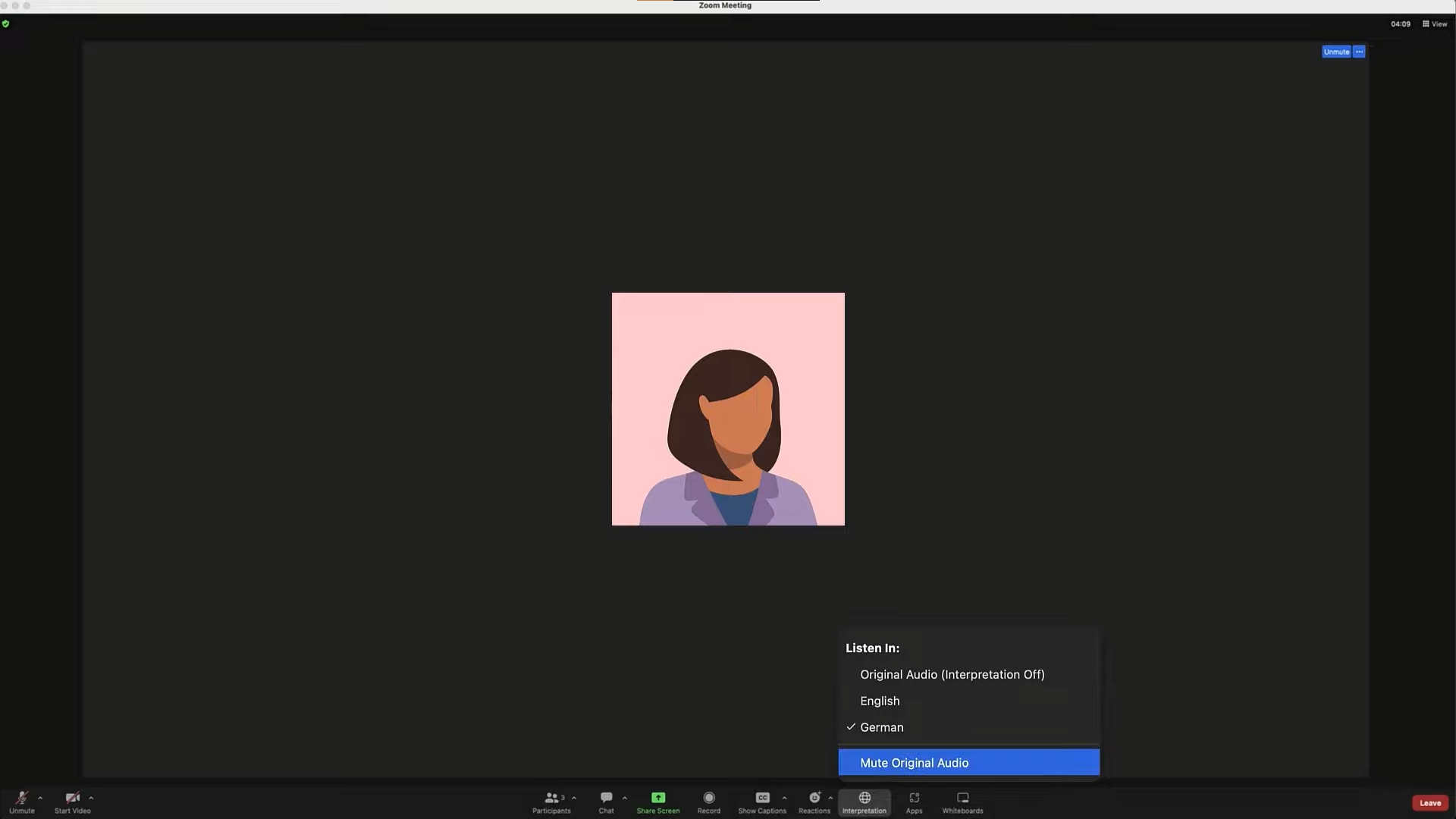
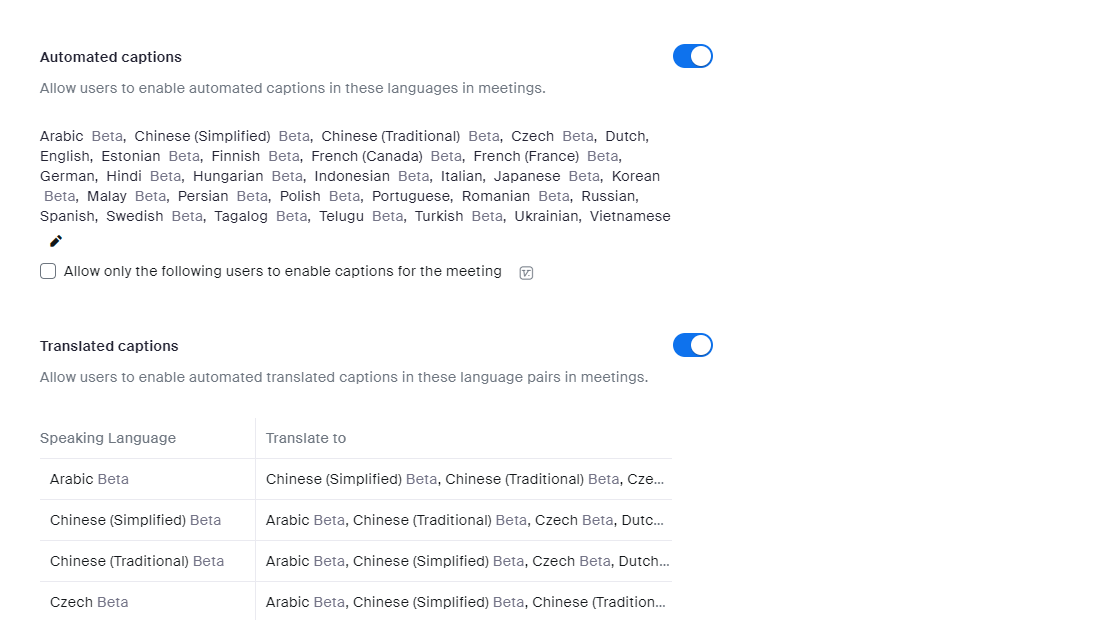
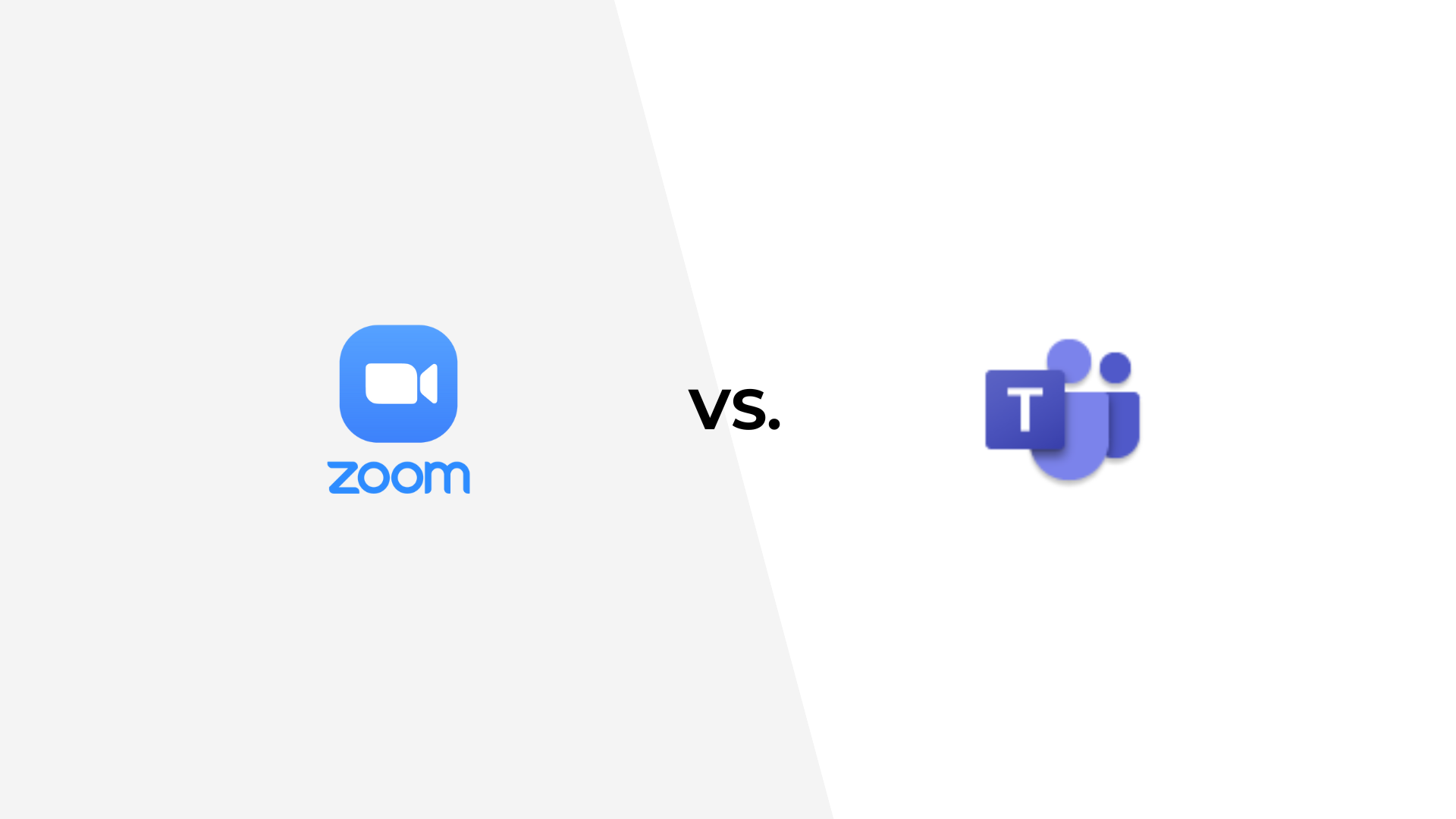



Subscribe To Our Newsletter
Join our mailing list to receive the latest news and updates from our team.
You have Successfully Subscribed!